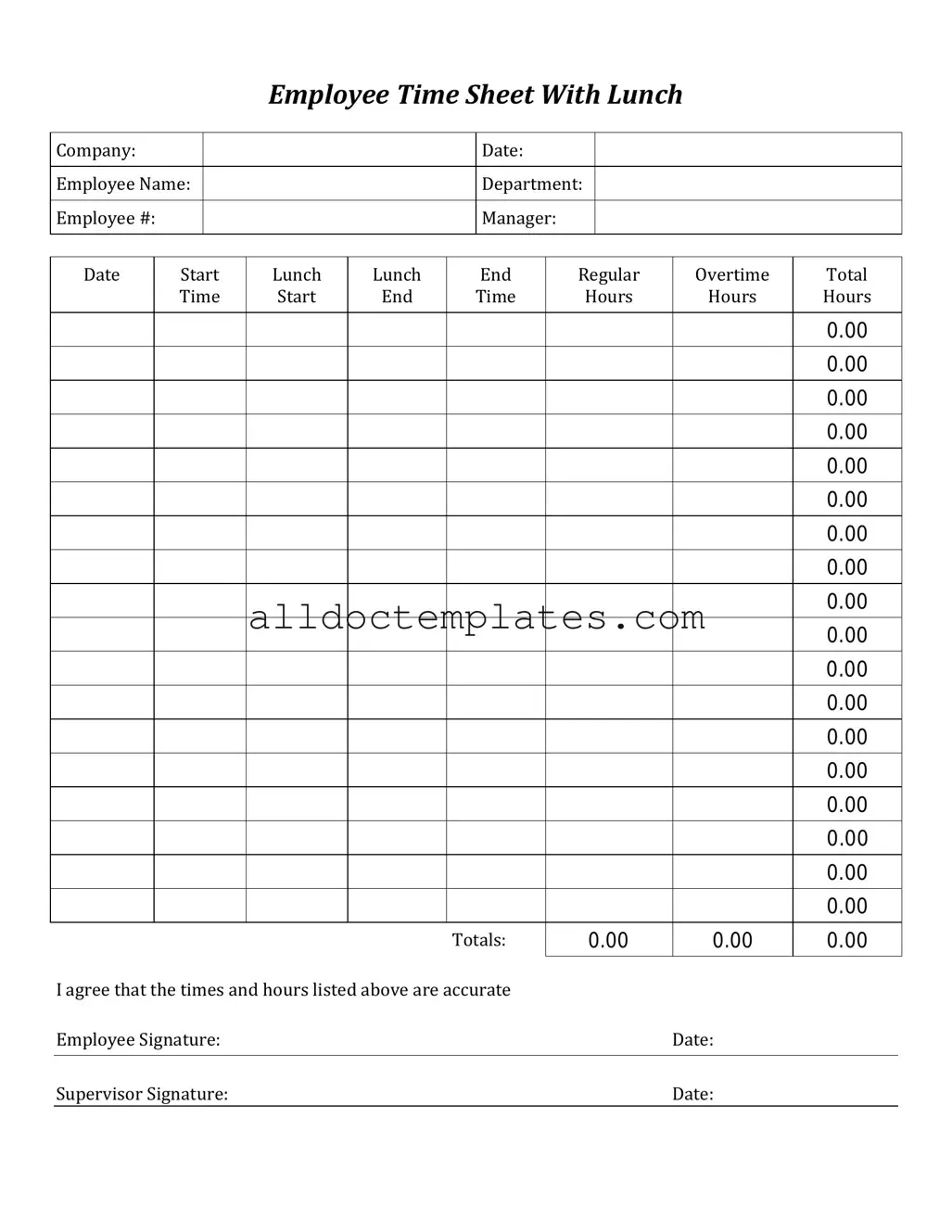Fill in a Valid Time Card Form
Document Sample
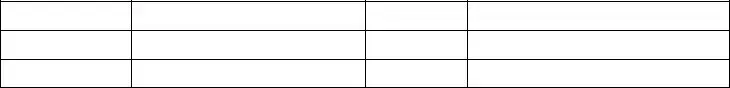
Employee Time Sheet With Lunch
Company:
Employee Name:
Employee #:
Date:
Department:
Manager:
Date |
Start |
Lunch |
Lunch |
End |
Regular |
Overtime |
Total |
|
Time |
Start |
End |
Time |
Hours |
Hours |
Hours |
|
|
|
|
|
|
|
|
|
|
|
|
|
|
|
0.00 |
|
|
|
|
|
|
|
|
|
|
|
|
|
|
|
0.00 |
|
|
|
|
|
|
|
|
|
|
|
|
|
|
|
0.00 |
|
|
|
|
|
|
|
|
|
|
|
|
|
|
|
0.00 |
|
|
|
|
|
|
|
|
|
|
|
|
|
|
|
0.00 |
|
|
|
|
|
|
|
|
|
|
|
|
|
|
|
0.00 |
|
|
|
|
|
|
|
|
|
|
|
|
|
|
|
0.00 |
|
|
|
|
|
|
|
|
|
|
|
|
|
|
|
0.00 |
|
|
|
|
|
|
|
|
|
|
|
|
|
|
|
0.00 |
|
|
|
|
|
|
|
|
|
|
|
|
|
|
|
0.00 |
|
|
|
|
|
|
|
|
|
|
|
|
|
|
|
0.00 |
|
|
|
|
|
|
|
|
|
|
|
|
|
|
|
0.00 |
|
|
|
|
|
|
|
|
|
|
|
|
|
|
|
0.00 |
|
|
|
|
|
|
|
|
|
|
|
|
|
|
|
0.00 |
|
|
|
|
|
|
|
|
|
|
|
|
|
|
|
0.00 |
|
|
|
|
|
|
|
|
|
|
|
|
|
|
|
0.00 |
|
|
|
|
|
|
|
|
|
|
|
|
|
|
|
0.00 |
|
|
|
|
|
|
|
|
|
|
|
|
|
|
|
0.00 |
|
|
|
|
|
|
|
|
|
|
|
|
Totals: |
0.00 |
0.00 |
0.00 |
|
|
|
|
|
|
|
|
I agree that the times and hours listed above are accurate |
|
Employee Signature: |
Date: |
|
|
Supervisor Signature: |
Date: |
|
|
Document Information
| Fact Name | Description |
|---|---|
| Purpose | The Time Card form is used to track hours worked by employees for payroll purposes. |
| Frequency of Use | Employees typically fill out this form on a weekly or bi-weekly basis. |
| State-Specific Requirements | Some states require specific information on the Time Card, such as meal breaks and overtime hours. |
| Governing Laws | In California, for example, labor laws mandate accurate reporting of hours worked under the California Labor Code. |
Time Card - Usage Guidelines
Completing the Time Card form is a straightforward process that helps track your work hours accurately. By following the steps outlined below, you can ensure that your time is recorded properly, which is essential for payroll and project management.
- Begin by gathering all necessary information, including your employee ID, the pay period dates, and the hours worked each day.
- Open the Time Card form on your computer or obtain a physical copy from your supervisor.
- Fill in your name and employee ID at the top of the form.
- Enter the start and end dates of the pay period in the designated fields.
- For each day of the week, record the number of hours worked in the corresponding boxes.
- If applicable, note any overtime hours in the specified area.
- Make sure to include any breaks taken during your shifts, if required by the form.
- Review the completed form for accuracy, ensuring all fields are filled out correctly.
- Sign and date the form at the bottom to certify that the information is true and accurate.
- Submit the form to your supervisor or the designated department by the deadline.
Common PDF Forms
Alabama Title Application Pdf - The Alabama MVT 20 1 form is used to apply for a certificate of title to record or transfer a lien.
In addition to the essential details outlined in this legal document, it's important for both buyers and sellers to familiarize themselves with resources that can help guide them through the process, such as the Colorado PDF Templates, which provides templates and helpful information for completing the Mobile Home Bill of Sale efficiently.
Megger Test Sheet - Identifies project number for record-keeping purposes.
Dos and Don'ts
When filling out a Time Card form, it's important to follow certain guidelines to ensure accuracy and compliance. Here are seven things you should and shouldn't do:
- Do double-check your hours worked for accuracy.
- Don't forget to include breaks and meal times as required.
- Do write clearly to avoid any misunderstandings.
- Don't submit the form without your supervisor's signature if needed.
- Do use the correct format for dates and times.
- Don't alter any information after submission without proper authorization.
- Do keep a copy of your submitted Time Card for your records.
Common mistakes
-
Inaccurate Time Entries: One common mistake is entering incorrect hours worked. This can happen when employees forget to track their time or miscalculate their hours.
-
Omitting Breaks: Failing to account for breaks can lead to discrepancies in total hours worked. It's essential to include all breaks to ensure accurate reporting.
-
Not Using the Correct Rate: Employees sometimes forget to apply the appropriate pay rate for overtime or different job roles. This can result in underpayment or overpayment.
-
Missing Signatures: A time card without the necessary signatures may be considered invalid. Always ensure that the form is signed by both the employee and the supervisor.
-
Submitting Late: Delays in submitting time cards can lead to payroll issues. Timeliness is crucial to ensure that payments are processed on schedule.
-
Using Incorrect Dates: Entering the wrong date range can create confusion and lead to payment errors. Double-check the dates before submitting.
-
Neglecting to Review: Failing to review the completed time card can result in overlooked mistakes. A quick check can catch errors before submission.
-
Forgetting to Record Leave: Employees may forget to document sick leave or vacation days. Accurate records of leave are essential for payroll accuracy.
-
Using Abbreviations: Using unclear abbreviations can lead to misunderstandings. It's best to write out terms fully to avoid confusion.
-
Ignoring Company Policies: Some employees may not be aware of specific company policies regarding time card submissions. Familiarity with these rules is important to avoid mistakes.