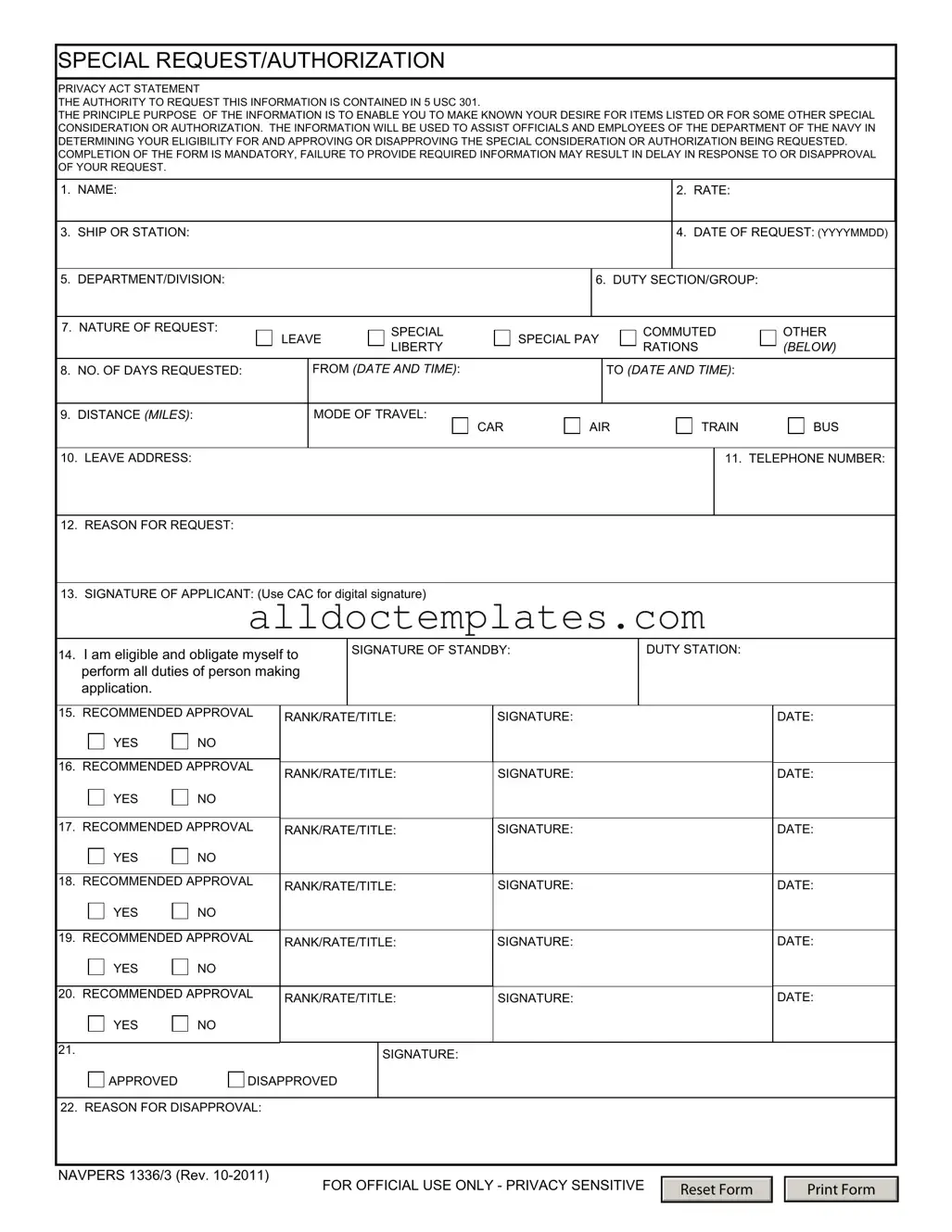Fill in a Valid Navpers 1336 3 Form
Document Sample
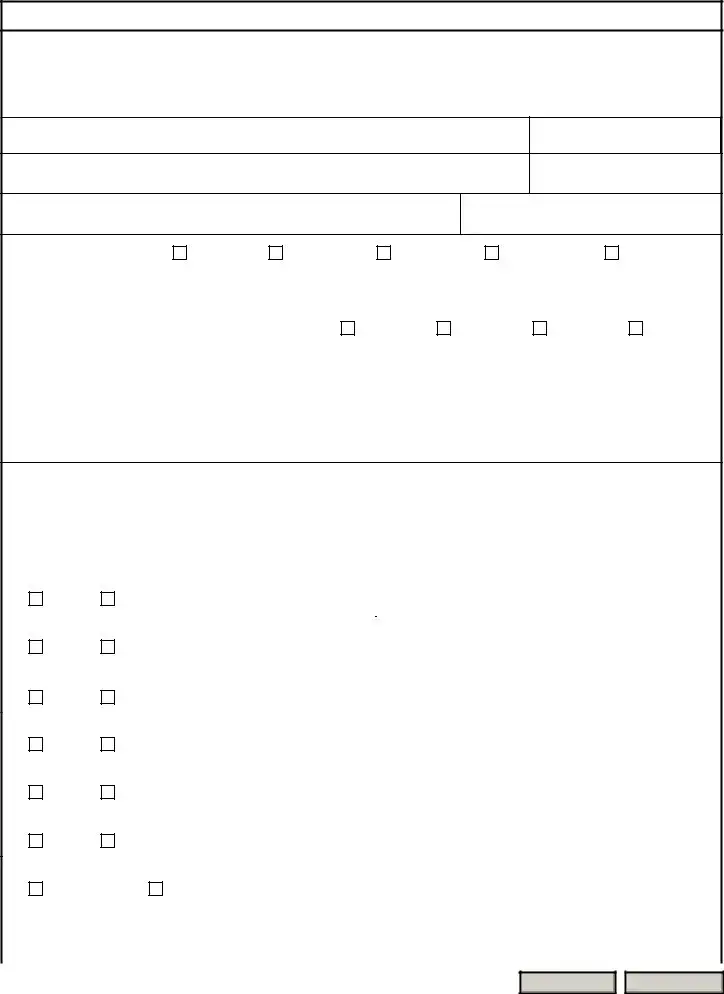
SPECIAL REQUEST/AUTHORIZATION
PRIVACY ACT STATEMENT
THE AUTHORITY TO REQUEST THIS INFORMATION IS CONTAINED IN 5 USC 301.
THE PRINCIPLE PURPOSE OF THE INFORMATION IS TO ENABLE YOU TO MAKE KNOWN YOUR DESIRE FOR ITEMS LISTED OR FOR SOME OTHER SPECIAL CONSIDERATION OR AUTHORIZATION. THE INFORMATION WILL BE USED TO ASSIST OFFICIALS AND EMPLOYEES OF THE DEPARTMENT OF THE NAVY IN DETERMINING YOUR ELIGIBILITY FOR AND APPROVING OR DISAPPROVING THE SPECIAL CONSIDERATION OR AUTHORIZATION BEING REQUESTED.
COMPLETION OF THE FORM IS MANDATORY, FAILURE TO PROVIDE REQUIRED INFORMATION MAY RESULT IN DELAY IN RESPONSE TO OR DISAPPROVAL OF YOUR REQUEST.
1. NAME:
3. SHIP OR STATION:
5. DEPARTMENT/DIVISION:
2. RATE:
4.DATE OF REQUEST: (YYYYMMDD)
6.DUTY SECTION/GROUP:
7. NATURE OF REQUEST: |
|
LEAVE |
|
SPECIAL |
|
SPECIAL PAY |
|
COMMUTED |
|
OTHER |
||||||||
|
|
|
|
|
||||||||||||||
|
|
|
|
|
|
|
||||||||||||
|
|
|
|
LIBERTY |
|
|
RATIONS |
|
(BELOW) |
|||||||||
|
|
|
|
|
|
|
|
|
|
|
|
|||||||
|
|
|
|
|
|
|
|
|
|
|
|
|
|
|
||||
8. |
NO. OF DAYS REQUESTED: |
|
|
FROM (DATE AND TIME): |
|
|
TO (DATE AND TIME): |
|
|
|
||||||||
|
|
|
|
|
|
|
|
|
|
|
|
|
|
|
|
|||
9. |
DISTANCE (MILES): |
|
|
MODE OF TRAVEL: |
CAR |
|
AIR |
|
|
TRAIN |
|
|
BUS |
|||||
|
|
|
|
|
|
|
|
|
|
|
|
|||||||
|
|
|
|
|
|
|
|
|
|
|
|
|
|
|
|
|
|
|
10. LEAVE ADDRESS: |
|
|
|
|
|
|
|
|
|
|
|
|
|
11. TELEPHONE NUMBER: |
||||
|
|
|
|
|
|
|
|
|
|
|
|
|
|
|
|
|
|
|
12.REASON FOR REQUEST:
13.SIGNATURE OF APPLICANT: (Use CAC for digital signature)
14. I am eligible and obligate myself to |
SIGNATURE OF STANDBY: |
DUTY STATION: |
||||||||||
|
perform all duties of person making |
|
|
|
|
|
||||||
|
application. |
|
|
|
|
|
|
|
|
|
||
|
|
|
|
|
|
|
|
|
|
|
|
|
15. |
RECOMMENDED APPROVAL |
RANK/RATE/TITLE: |
SIGNATURE: |
|
DATE: |
|||||||
|
|
|
YES |
NO |
|
|
|
|
|
|
||
|
|
|
|
|
|
|
|
|
|
|
|
|
16. |
RECOMMENDED APPROVAL |
|
|
|
|
|
|
|||||
RANK/RATE/TITLE: |
SIGNATURE: |
|
DATE: |
|||||||||
|
|
|
|
|
|
|
|
|||||
|
|
|
YES |
NO |
|
|
|
|
|
|
||
|
|
|
|
|
|
|
|
|
|
|
|
|
17. |
RECOMMENDED APPROVAL |
RANK/RATE/TITLE: |
SIGNATURE: |
|
DATE: |
|||||||
|
|
|
YES |
NO |
|
|
|
|
|
|
||
|
|
|
|
|
|
|
|
|
|
|||
18. |
RECOMMENDED APPROVAL |
RANK/RATE/TITLE: |
SIGNATURE: |
|
DATE: |
|||||||
|
|
|
YES |
NO |
|
|
|
|
|
|
||
|
|
|
|
|
|
|
|
|
|
|||
19. |
RECOMMENDED APPROVAL |
RANK/RATE/TITLE: |
SIGNATURE: |
|
DATE: |
|||||||
|
|
|
YES |
NO |
|
|
|
|
|
|
||
|
|
|
|
|
|
|
|
|
|
|
|
|
20. |
RECOMMENDED APPROVAL |
RANK/RATE/TITLE: |
SIGNATURE: |
|
DATE: |
|||||||
|
|
|
YES |
NO |
|
|
|
|
|
|
||
|
|
|
|
|
|
|
|
|
|
|
|
|
21. |
|
|
|
|
|
|
|
|
SIGNATURE: |
|
|
|
|
|
|
|
|
|
|
|
|
|
|
|
|
|
|
|
APPROVED |
|
|
DISAPPROVED |
|
|
|
|
|
|
|
|
|
|
|
|
|
|
|
|
|||
|
|
|
|
|
|
|
||||||
22. REASON FOR DISAPPROVAL: |
|
|
|
|
|
|
||||||
|
|
|
|
|
|
|
|
|
|
|
|
|
NAVPERS 1336/3 (Rev. |
FOR OFFICIAL USE ONLY - PRIVACY SENSITIVE |
|
Reset Form
Print Form
Document Information
| Fact Name | Description |
|---|---|
| Purpose of the Form | The NAVPERS 1336/3 form allows individuals to formally request special considerations or authorizations, such as leave or special pay, from the Department of the Navy. |
| Mandatory Completion | Filling out this form is mandatory. Not providing the required information may lead to delays or disapproval of the request. |
| Privacy Act Compliance | This form is governed by the Privacy Act, specifically under 5 USC 301, which protects the personal information collected during the request process. |
| Information Usage | The information provided will be used by Navy officials to determine eligibility and to approve or disapprove the requested special consideration. |
| Signature Requirements | Digital signatures using a Common Access Card (CAC) are required for the applicant and standby, ensuring authenticity and accountability in the request process. |
Navpers 1336 3 - Usage Guidelines
Filling out the Navpers 1336 3 form is a straightforward process, but it requires attention to detail. Make sure you have all necessary information ready before you start. This form helps you communicate your special requests or authorizations clearly, ensuring that your needs are considered appropriately.
- Complete the Name Field: Write your full name in the designated space.
- Enter Your Rate: Fill in your military rate or rank.
- Identify Your Ship or Station: Provide the name of your ship or military station.
- Fill in the Date of Request: Use the format YYYYMMDD for the date you are submitting the request.
- Specify Your Department/Division: Indicate the department or division you belong to.
- State Your Duty Section/Group: Mention the duty section or group you are part of.
- Describe the Nature of Your Request: Choose from options like leave, special pay, commuted rations, or other special considerations.
- Indicate the Number of Days Requested: Enter the total number of days you are requesting.
- Provide the Dates and Times: Specify the start and end dates and times for your request.
- Distance and Mode of Travel: Mention the distance in miles and select your mode of travel (car, air, train, bus).
- Fill in Your Leave Address: Provide the address where you can be reached during your leave.
- Enter Your Telephone Number: Include a contact number where you can be reached.
- State the Reason for Your Request: Clearly explain why you are making this request.
- Sign as the Applicant: Use your Common Access Card (CAC) for a digital signature.
- Sign as Standby: If applicable, sign here to confirm your eligibility to perform duties.
- Obtain Recommended Approvals: Have the necessary personnel sign and date the approval sections, indicating their rank/rate/title.
- Final Approval: The final authority will sign and indicate whether your request is approved or disapproved.
- Provide Reason for Disapproval: If applicable, include a reason for any disapproval.
Common PDF Forms
Aws Certified Welders - Information captured to establish consistency in welding procedures.
The Colorado Articles of Incorporation form is a legal document that establishes a corporation in the state of Colorado. This form outlines essential details about the corporation, including its name, purpose, and structure, which can be efficiently completed using resources from Colorado PDF Templates. Filing this document is a crucial step for anyone looking to start a business in Colorado.
Vaccine Record Sheet - If a child has any allergic reactions, they should be noted carefully.
Dos and Don'ts
When filling out the Navpers 1336 3 form, it's essential to approach the task with care. Here’s a guide on what you should and shouldn’t do:
- Do ensure that all required fields are filled out completely.
- Don’t leave any sections blank; incomplete forms may lead to delays.
- Do use the correct format for dates (YYYYMMDD) to avoid confusion.
- Don’t use informal language; keep your tone professional.
- Do provide a clear reason for your request to facilitate the approval process.
- Don’t forget to include your contact information, including a phone number.
- Do sign the form using your Common Access Card (CAC) for digital signatures.
- Don’t neglect to check the form for errors before submitting it.
- Do keep a copy of the completed form for your records.
By following these guidelines, you can help ensure that your request is processed smoothly and efficiently. Good luck!
Common mistakes
-
Incomplete Information: Failing to fill out all required fields can lead to delays. Each section of the form is important, and missing details may result in disapproval.
-
Incorrect Dates: Entering the wrong dates, especially in the "FROM" and "TO" sections, can cause confusion. Always double-check your entries to ensure accuracy.
-
Improper Signature: Using a handwritten signature instead of a digital signature via CAC can lead to rejection. Make sure to follow the signature guidelines as outlined in the form.
-
Failure to Specify Mode of Travel: Not indicating how you plan to travel may complicate the approval process. Choose the appropriate mode from the options provided.
-
Missing Contact Information: Omitting your telephone number or leave address can hinder communication. Always provide a way for officials to reach you.
-
Inaccurate Nature of Request: Selecting the wrong category for your request, such as "Leave" instead of "Special Pay," can result in misunderstandings. Be sure to choose the most relevant option.
-
Not Following Privacy Guidelines: Ignoring the privacy statement can lead to unintentional disclosure of sensitive information. Always handle your personal data with care.
-
Neglecting to Review Before Submission: Skipping the final review of your completed form can lead to overlooked errors. Take a moment to check for any mistakes before sending it off.