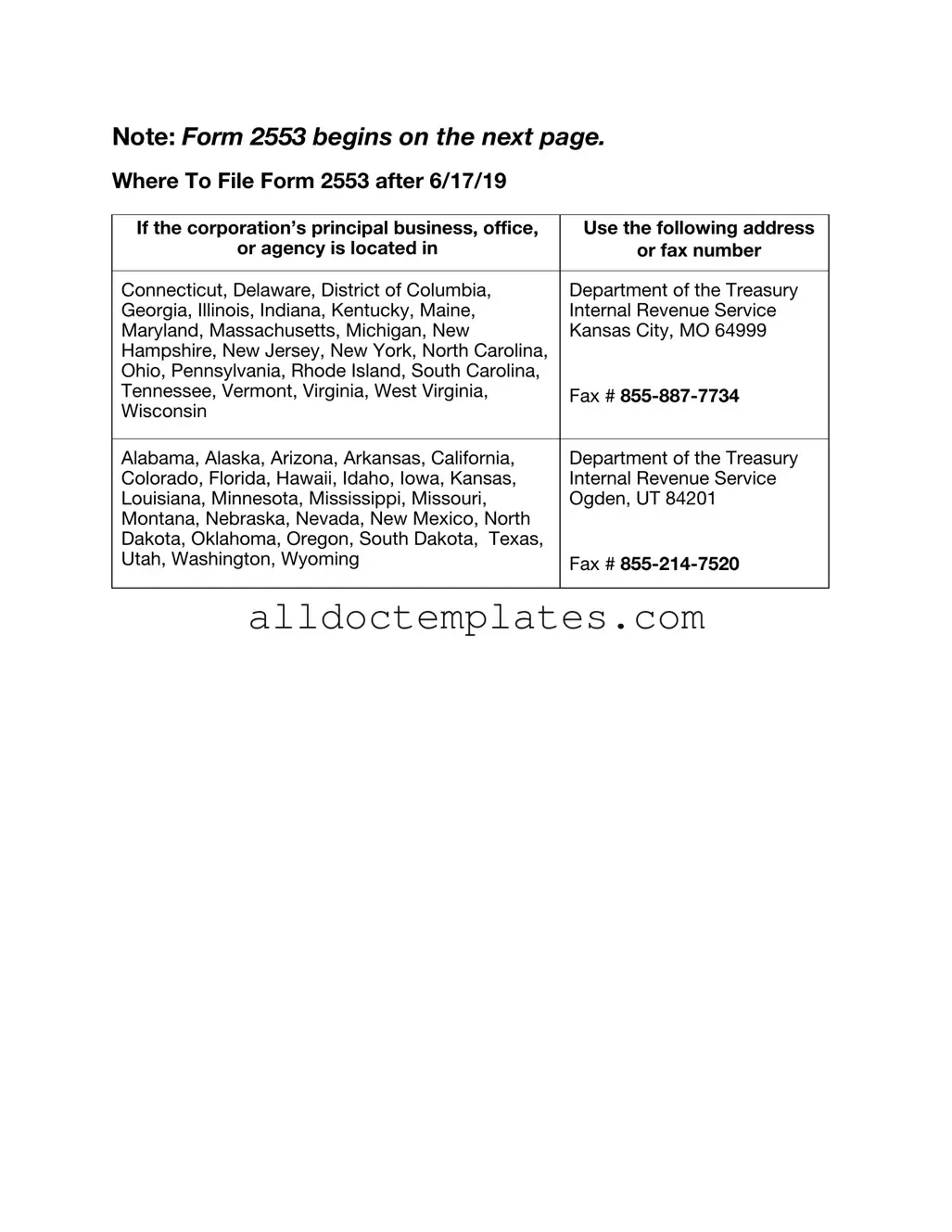Fill in a Valid IRS 2553 Form
Document Sample
Note: Form 2553 begins on the next page.
Where To File Form 2553 after 6/17/19
If the corporation’s principal business, office, |
Use the following address |
or agency is located in |
or fax number |
|
|
Connecticut, Delaware, District of Columbia, |
Department of the Treasury |
Georgia, Illinois, Indiana, Kentucky, Maine, |
Internal Revenue Service |
Maryland, Massachusetts, Michigan, New |
Kansas City, MO 64999 |
Hampshire, New Jersey, New York, North Carolina, |
|
Ohio, Pennsylvania, Rhode Island, South Carolina, |
|
Tennessee, Vermont, Virginia, West Virginia, |
Fax # |
Wisconsin |
|
|
|
Alabama, Alaska, Arizona, Arkansas, California, |
Department of the Treasury |
Colorado, Florida, Hawaii, Idaho, Iowa, Kansas, |
Internal Revenue Service |
Louisiana, Minnesota, Mississippi, Missouri, |
Ogden, UT 84201 |
Montana, Nebraska, Nevada, New Mexico, North |
|
Dakota, Oklahoma, Oregon, South Dakota, Texas, |
|
Utah, Washington, Wyoming |
Fax # |
|
|
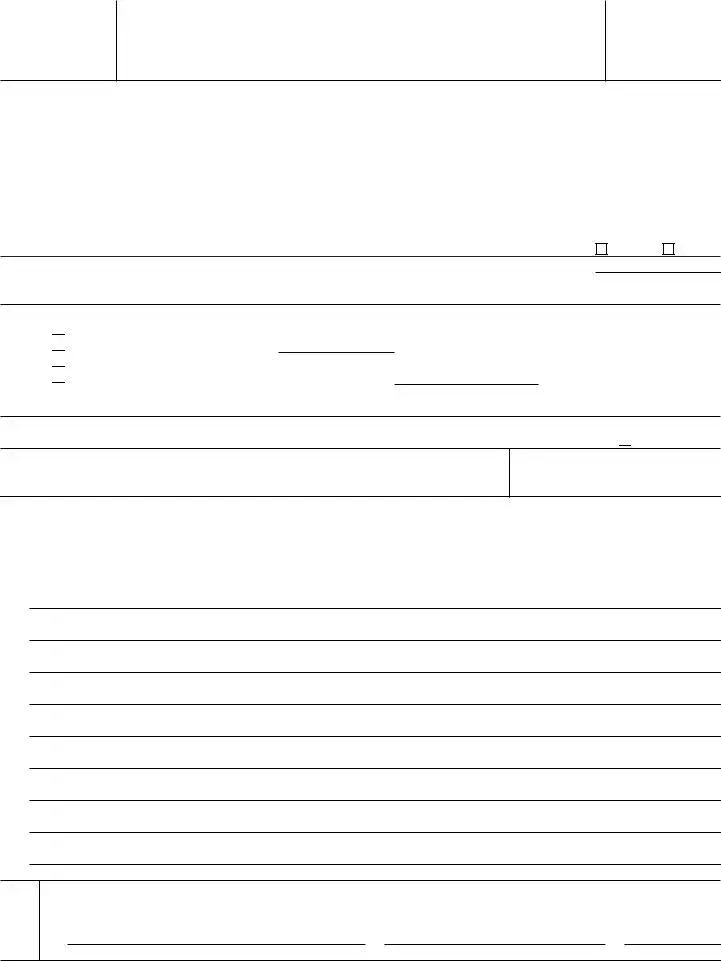
Form 2553
(Rev. December 2017)
Department of the Treasury Internal Revenue Service
Election by a Small Business Corporation
(Under section 1362 of the Internal Revenue Code)
(Including a late election filed pursuant to Rev. Proc.
▶You can fax this form to the IRS. See separate instructions.
▶Go to www.irs.gov/Form2553 for instructions and the latest information.
OMB No.
Note: This election to be an S corporation can be accepted only if all the tests are met under Who May Elect in the instructions, all shareholders have signed the consent statement, an officer has signed below, and the exact name and address of the corporation (entity) and other required form information have been provided.
Part I |
|
Election Information |
|
|
|
|
|
|
|
Name (see instructions) |
A Employer identification number |
||
Type |
|
|
|
|
|
|
|
Number, street, and room or suite no. If a P.O. box, see instructions. |
B Date incorporated |
|
|||
or |
|
|
|
|||
|
|
|
|
|
|
|
|
|
|
|
|
||
|
City or town, state or province, country, and ZIP or foreign postal code |
C State of incorporation |
|
|||
|
|
|
|
|||
|
|
|
|
|
|
|
D |
Check |
the applicable box(es) if the corporation (entity), after applying for the EIN shown in A above, changed its |
name or |
address |
||
EElection is to be effective for tax year beginning (month, day, year) (see instructions) . . . . . . ▶
Caution: A corporation (entity) making the election for its first tax year in existence will usually enter the beginning date of a short tax year that begins on a date other than January 1.
FSelected tax year:
(1) Calendar year
Calendar year
(2) Fiscal year ending (month and day) ▶
Fiscal year ending (month and day) ▶
(3)
(4)
If box (2) or (4) is checked, complete Part II.
GIf more than 100 shareholders are listed for item J (see page 2), check this box if treating members of a family as one shareholder results in no more than 100 shareholders (see test 2 under Who May Elect in the instructions) ▶ 

HName and title of officer or legal representative whom the IRS may call for more information
Telephone number of officer or legal representative
IIf this S corporation election is being filed late, I declare I had reasonable cause for not filing Form 2553 timely. If this late election is being made by an entity eligible to elect to be treated as a corporation, I declare I also had reasonable cause for not filing an entity classification election timely and the representations listed in Part IV are true. See below for my explanation of the reasons the election or elections were not made on time and a description of my diligent actions to correct the mistake upon its discovery. See instructions.
|
Under penalties of perjury, I declare that I have examined this election, including accompanying documents, and, to the best of my |
||
Sign knowledge and belief, the election contains all the relevant facts relating to the election, and such facts are true, correct, and complete. |
|||
Here |
▲Signature of officer |
|
|
|
Title |
Date |
|
For Paperwork Reduction Act Notice, see separate instructions. |
Cat. No. 18629R |
Form 2553 (Rev. |
|
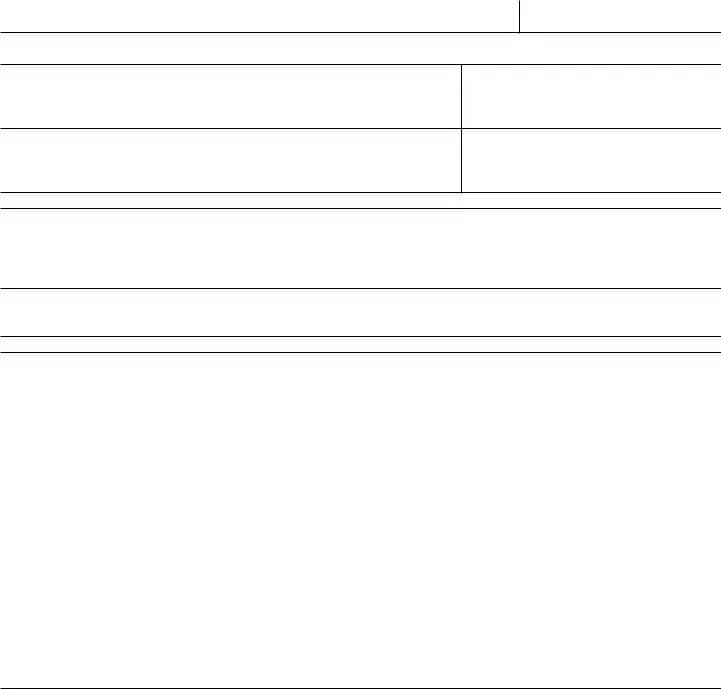
Form 2553 (Rev. |
Page 2 |
Name |
Employer identification number |
Part I Election Information (continued) Note: If you need more rows, use additional copies of page 2.
J
Name and address of each
shareholder or former shareholder required to consent to the election.
(see instructions)
K
Shareholder’s Consent Statement
Under penalties of perjury, I declare that I consent to the election of the
Signature |
Date |
L
Stock owned or
percentage of ownership
(see instructions)
Number of |
|
shares or |
|
percentage |
Date(s) |
of ownership |
acquired |
M |
|
Social security |
|
number or |
N |
employer |
Shareholder’s |
identification |
tax year ends |
number (see |
(month and |
instructions) |
day) |
Form 2553 (Rev.
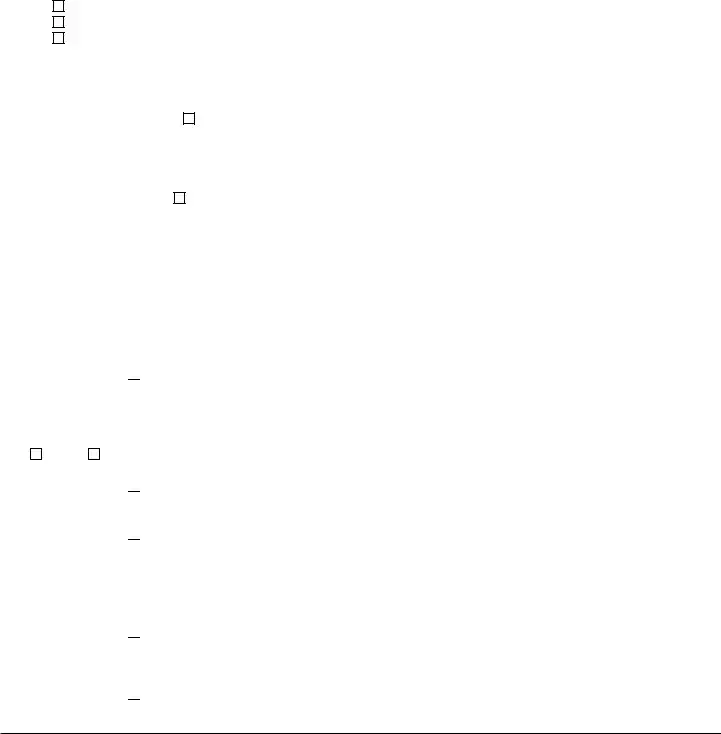
Form 2553 (Rev. |
Page 3 |
|
Name |
|
Employer identification number |
|
|
|
Part II |
Selection of Fiscal Tax Year (see instructions) |
|
Note: All corporations using this part must complete item O and item P, Q, or R. |
|
|
O Check the applicable box to indicate whether the corporation is: |
|
|
1. |
A new corporation adopting the tax year entered in item F, Part I. |
|
2. |
An existing corporation retaining the tax year entered in item F, Part I. |
|
3. |
An existing corporation changing to the tax year entered in item F, Part I. |
|
PComplete item P if the corporation is using the automatic approval provisions of Rev. Proc.
1. Natural Business Year ▶ |
I represent that the corporation is adopting, retaining, or changing to a tax year that qualifies |
as its natural business year (as defined in section 5.07 of Rev. Proc.
2. Ownership Tax Year ▶ |
I represent that shareholders (as described in section 5.08 of Rev. Proc. |
than half of the shares of the stock (as of the first day of the tax year to which the request relates) of the corporation have the same tax year or are concurrently changing to the tax year that the corporation adopts, retains, or changes to per item F, Part I, and that such tax year satisfies the requirement of section 4.01(3) of Rev. Proc.
Note: If you do not use item P and the corporation wants a fiscal tax year, complete either item Q or R below. Item Q is used to request a fiscal tax year based on a business purpose and to make a
QBusiness
1. Check here ▶  if the fiscal year entered in item F, Part I, is requested under the prior approval provisions of Rev. Proc.
if the fiscal year entered in item F, Part I, is requested under the prior approval provisions of Rev. Proc.
Yes |
No |
2.Check here ▶ 
 to show that the corporation intends to make a
to show that the corporation intends to make a
3.Check here ▶ 
 to show that the corporation agrees to adopt or change to a tax year ending December 31 if necessary for the IRS to accept this election for S corporation status in the event (1) the corporation’s business purpose request is not approved and the corporation makes a
to show that the corporation agrees to adopt or change to a tax year ending December 31 if necessary for the IRS to accept this election for S corporation status in the event (1) the corporation’s business purpose request is not approved and the corporation makes a
RSection 444
1.Check here ▶ 
 to show that the corporation will make, if qualified, a section 444 election to have the fiscal tax year shown in item F, Part I. To make the election, you must complete Form 8716, Election To Have a Tax Year Other Than a Required Tax Year, and either attach it to Form 2553 or file it separately.
to show that the corporation will make, if qualified, a section 444 election to have the fiscal tax year shown in item F, Part I. To make the election, you must complete Form 8716, Election To Have a Tax Year Other Than a Required Tax Year, and either attach it to Form 2553 or file it separately.
2.Check here ▶ 
 to show that the corporation agrees to adopt or change to a tax year ending December 31 if necessary for the IRS to accept this election for S corporation status in the event the corporation is ultimately not qualified to make a section 444 election.
to show that the corporation agrees to adopt or change to a tax year ending December 31 if necessary for the IRS to accept this election for S corporation status in the event the corporation is ultimately not qualified to make a section 444 election.
Form 2553 (Rev.
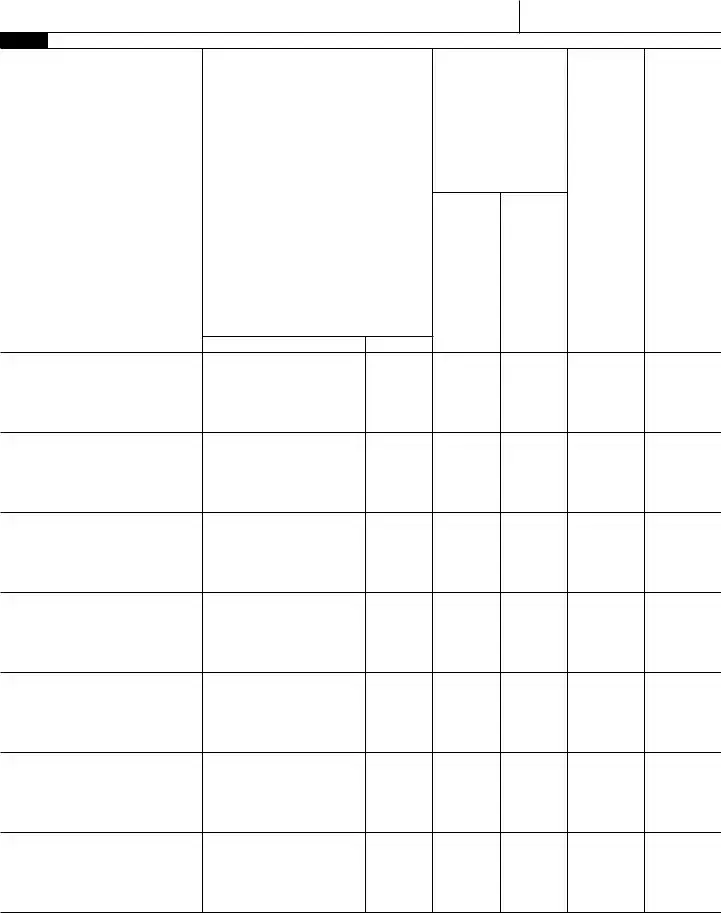
Form 2553 (Rev. |
Page 4 |
Name |
Employer identification number |
Part III Qualified Subchapter S Trust (QSST) Election Under Section 1361(d)(2)* Note: If you are making more than
one QSST election, use additional copies of page 4.
Income beneficiary’s name and address
Social security number
Trust’s name and address
Employer identification number
Date on which stock of the corporation was transferred to the trust (month, day, year) . . . . . . . . ▶
In order for the trust named above to be a QSST and thus a qualifying shareholder of the S corporation for which this Form 2553 is filed, I hereby make the election under section 1361(d)(2). Under penalties of perjury, I certify that the trust meets the definitional requirements of section 1361(d)(3) and that all other information provided in Part III is true, correct, and complete.
Signature of income beneficiary or signature and title of legal representative or other qualified person making the election |
|
Date |
*Use Part III to make the QSST election only if stock of the corporation has been transferred to the trust on or before the date on which the corporation makes its election to be an S corporation. The QSST election must be made and filed separately if stock of the corporation is transferred to the trust after the date on which the corporation makes the S election.
Part IV Late Corporate Classification Election Representations (see instructions)
If a late entity classification election was intended to be effective on the same date that the S corporation election was intended to be effective, relief for a late S corporation election must also include the following representations.
1The requesting entity is an eligible entity as defined in Regulations section
2The requesting entity intended to be classified as a corporation as of the effective date of the S corporation status;
3The requesting entity fails to qualify as a corporation solely because Form 8832, Entity Classification Election, was not timely filed under Regulations section
4The requesting entity fails to qualify as an S corporation on the effective date of the S corporation status solely because the S corporation election was not timely filed pursuant to section 1362(b); and
5a The requesting entity timely filed all required federal tax returns and information returns consistent with its requested classification as an S corporation for all of the years the entity intended to be an S corporation and no inconsistent tax or information returns have been filed by or with respect to the entity during any of the tax years, or
bThe requesting entity has not filed a federal tax or information return for the first year in which the election was intended to be effective because the due date has not passed for that year’s federal tax or information return.
Form 2553 (Rev.
Document Information
| Fact Name | Description |
|---|---|
| Purpose | The IRS Form 2553 is used by eligible small business corporations to elect to be taxed as an S corporation. |
| Eligibility Criteria | To qualify, the corporation must have 100 or fewer shareholders, all of whom must be U.S. citizens or residents. |
| Filing Deadline | The form must be filed within 75 days of the beginning of the tax year for which the election is to take effect. |
| State-Specific Forms | Some states require additional forms to recognize the S corporation status. For example, California requires Form 100S under California Revenue and Taxation Code Section 23800. |
| Revocation | The S corporation election can be revoked by filing a statement with the IRS, but certain conditions apply to maintain the status. |
IRS 2553 - Usage Guidelines
Once you have the IRS Form 2553 ready, it's time to fill it out accurately. This form is essential for electing S corporation status. Follow these steps to ensure all required information is provided correctly.
- Download the IRS Form 2553 from the IRS website or obtain a physical copy.
- Enter the name of your corporation at the top of the form.
- Fill in the corporation's address, including the city, state, and ZIP code.
- Provide the Employer Identification Number (EIN) if you have one. If not, indicate that it is pending.
- List the date of incorporation and the state where the corporation was formed.
- Indicate the tax year the corporation will follow. Most corporations use the calendar year.
- Complete the section regarding the shareholders. List each shareholder's name, address, and ownership percentage.
- Make sure all shareholders sign and date the form. Their signatures are necessary for the election.
- Double-check all entries for accuracy and completeness.
- Submit the completed form to the appropriate IRS address. Be mindful of the deadlines for filing.
After submitting the form, keep a copy for your records. The IRS will review your application and notify you of their decision regarding your S corporation election.
Common PDF Forms
Navpers 1336 3 - Prompt processing can lead to better planning for personnel logistics.
To ensure a clear and efficient transfer of vehicle ownership, utilizing the California Motor Vehicle Bill of Sale form is vital, and you can find valuable resources, including templates, at All Templates PDF. This document captures critical information about the buyer, seller, vehicle identification number (VIN), and the agreed purchase price, making its proper completion essential for a seamless transaction.
Boo Application Form - A community-minded individual who stays active in local events.
Dos and Don'ts
When filling out the IRS Form 2553, which is used to elect S corporation status, there are several important considerations to keep in mind. Below is a list of things you should do and things you should avoid.
- Do ensure eligibility: Confirm that your corporation meets the requirements to elect S corporation status, such as having no more than 100 shareholders and only one class of stock.
- Do file on time: Submit the form within the required timeframe, typically within 75 days of the beginning of the tax year you want the election to take effect.
- Do provide accurate information: Fill out the form completely and accurately. Double-check all details to avoid delays or issues with your application.
- Do keep a copy: Retain a copy of the completed form for your records, as well as any correspondence with the IRS regarding your election.
- Don't miss the deadline: Failing to file on time can result in the loss of S corporation status for that tax year.
- Don't forget signatures: Ensure that all necessary parties sign the form. Missing signatures can lead to processing delays.
- Don't overlook state requirements: Check if your state has additional requirements for S corporation elections and ensure compliance.
- Don't assume the IRS will contact you: The IRS does not always notify you of the acceptance of your election. Follow up if you do not receive confirmation.
Common mistakes
-
Incorrect Eligibility Criteria: Many individuals fail to verify if their business meets the eligibility requirements for S corporation status. The IRS has specific criteria, including the number of shareholders and types of allowable shareholders. Not understanding these requirements can lead to rejection of the form.
-
Missing Signatures: A common oversight is neglecting to obtain the necessary signatures from all shareholders. Each shareholder must sign the form to confirm their agreement with the S corporation election. Without these signatures, the form is incomplete.
-
Incorrect Tax Year Selection: Selecting an inappropriate tax year can create complications. The IRS allows certain tax years for S corporations, and choosing a year that does not align with IRS guidelines can result in automatic disqualification.
-
Failure to File on Time: Timeliness is crucial when submitting the IRS 2553 form. The form must be filed within a specific timeframe, typically 75 days from the beginning of the tax year. Missing this deadline can prevent the business from obtaining S corporation status for that year.
-
Inaccurate Information: Providing incorrect information, such as the business name, address, or taxpayer identification number, can lead to processing delays. It is essential to double-check all entries for accuracy before submission.
-
Not Including All Required Information: Some individuals overlook the need to provide all requested information. The form requires specific details about the business and its shareholders. Omitting any required information can result in rejection or delay.
-
Neglecting to Attach Additional Documentation: In certain cases, additional documentation may be necessary. Failing to include required attachments, such as a statement from shareholders or a consent form, can hinder the processing of the application.