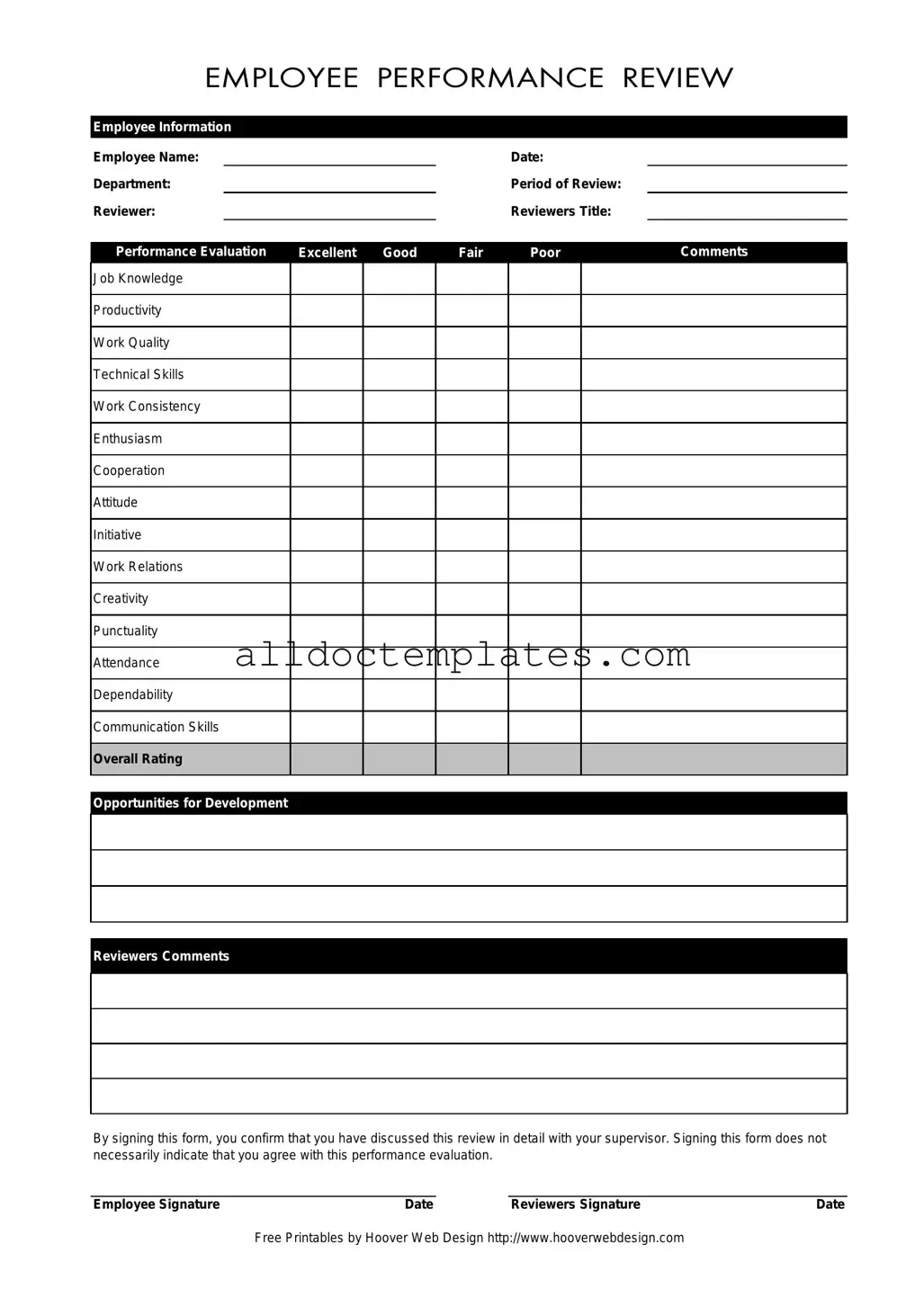Fill in a Valid Employee Form
Document Sample
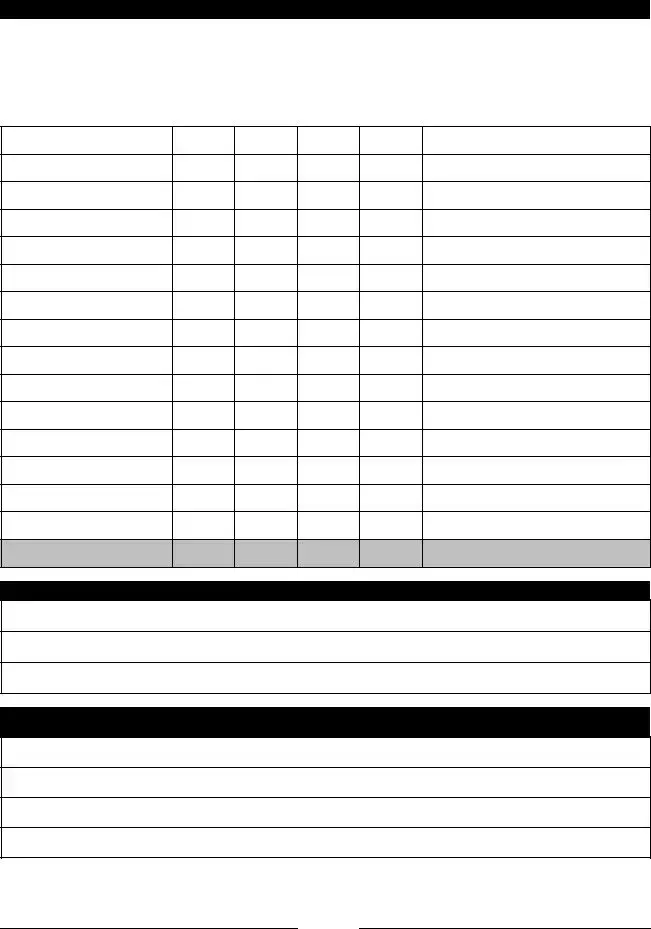
Employee Information
Employee Name: |
|
|
|
|
Date: |
|
Department: |
|
|
|
|
Period of Review: |
|
Reviewer: |
|
|
|
Reviewers Title: |
|
|
|
|
|
|
|
|
|
Performance Evaluation |
Excellent |
Good |
Fair |
Poor |
Comments |
|
|
|
|
|
|
|
|
Job Knowledge
Productivity
Work Quality
Technical Skills
Work Consistency
Enthusiasm
Cooperation
Attitude
Initiative
Work Relations
Creativity
Punctuality
Attendance
Dependability
Communication Skills
Overall Rating
Opportunities for Development
Reviewers Comments
By signing this form, you confirm that you have discussed this review in detail with your supervisor. Signing this form does not necessarily indicate that you agree with this performance evaluation.
Employee Signature |
Date |
Reviewers Signature |
Date |
Free Printables by Hoover Web Design http://www.hooverwebdesign.com
Document Information
| Fact Name | Description |
|---|---|
| Employee Information | This section collects basic details about the employee, including name, department, and review period. |
| Performance Evaluation Criteria | The form evaluates various aspects of performance, such as job knowledge, productivity, and work quality. |
| Rating Scale | Performance is rated as Excellent, Good, Fair, or Poor for each criterion. |
| Overall Rating | An overall rating summarizes the employee's performance across all criteria. |
| Opportunities for Development | This section identifies areas where the employee can improve and grow professionally. |
| Signatures | Both the employee and reviewer must sign the form, confirming discussion of the evaluation. |
| State-Specific Forms | Some states may require specific forms or additional documentation based on local employment laws. |
| Governing Laws | In states like California, the Fair Employment and Housing Act (FEHA) governs performance evaluations. |
| Confidentiality | Performance evaluations are typically considered confidential and should be handled accordingly. |
Employee - Usage Guidelines
Completing the Employee form is an essential step in the performance evaluation process. This form allows both the employee and the reviewer to document and discuss the employee's performance over a specific period. Follow these steps to fill out the form accurately.
- Begin by entering the Employee Name in the designated space.
- Fill in the Date when the evaluation is being completed.
- Specify the Department where the employee works.
- Indicate the Period of Review for which the evaluation is applicable.
- Write the name of the Reviewer who is conducting the evaluation.
- Input the Reviewer's Title to clarify their position.
- Rate the employee's performance in various areas such as Job Knowledge, Productivity, and Work Quality using the provided scale: Excellent, Good, Fair, or Poor.
- Provide comments for each performance area to give context to the ratings.
- Assess additional skills like Technical Skills, Work Consistency, and Enthusiasm in the same manner.
- Evaluate Cooperation, Attitude, Initiative, and Work Relations as well.
- Consider Creativity, Punctuality, Attendance, Dependability, and Communication Skills for a comprehensive assessment.
- Provide an Overall Rating based on the evaluations and comments.
- Identify Opportunities for Development to help the employee improve.
- Write any additional Reviewers Comments that may be relevant.
- Both the employee and the reviewer should sign and date the form to confirm the discussion of the review.
Common PDF Forms
How to Gift a Car to a Family Member in Louisiana - Clarifies the rights and responsibilities related to the donation.
Trucking Company Lease Agreement - Disruption in service or changes in routes must be communicated between parties promptly.
When engaging in the sale of a motorcycle, it is crucial to have a Colorado Motorcycle Bill of Sale form to ensure that the transaction is documented correctly. This form acts as a safeguard for both the buyer and seller by recording key information such as the motorcycle's details and transfer of ownership. For convenience, you can obtain this essential document through Colorado PDF Templates, making the process of buying or selling a motorcycle more straightforward and secure.
Gf Number on T-47 - The T-47 is a relatively short form, but its purpose is significant in real estate dealings.
Dos and Don'ts
When filling out the Employee form, it's important to follow certain guidelines to ensure accuracy and clarity. Here are seven things you should and shouldn't do:
- Do fill in all required fields completely.
- Don't leave any sections blank unless specified.
- Do provide honest and constructive comments.
- Don't use vague language that could be misinterpreted.
- Do review your entries for spelling and grammatical errors.
- Don't rush through the form; take your time to ensure accuracy.
- Do sign and date the form once you have completed it.
Following these guidelines will help ensure that the performance evaluation process is effective and clear for everyone involved.
Common mistakes
-
Missing Information: Failing to fill in all required fields, such as Employee Name or Date, can lead to delays in processing the form.
-
Inconsistent Ratings: Providing ratings that don't match the comments can create confusion. Ensure that the ratings reflect the written feedback.
-
Neglecting Comments: Skipping the comments section may result in a lack of clarity regarding performance. Detailed comments can provide valuable context.
-
Forgetting Signatures: Not signing the form can invalidate the review. Both the employee and reviewer must sign to confirm the discussion took place.
-
Ignoring Opportunities for Development: Overlooking this section misses a chance to highlight areas for improvement. It's important to discuss growth opportunities.
-
Rushing Through the Process: Filling out the form quickly can lead to mistakes. Taking time to review each section ensures accuracy and completeness.