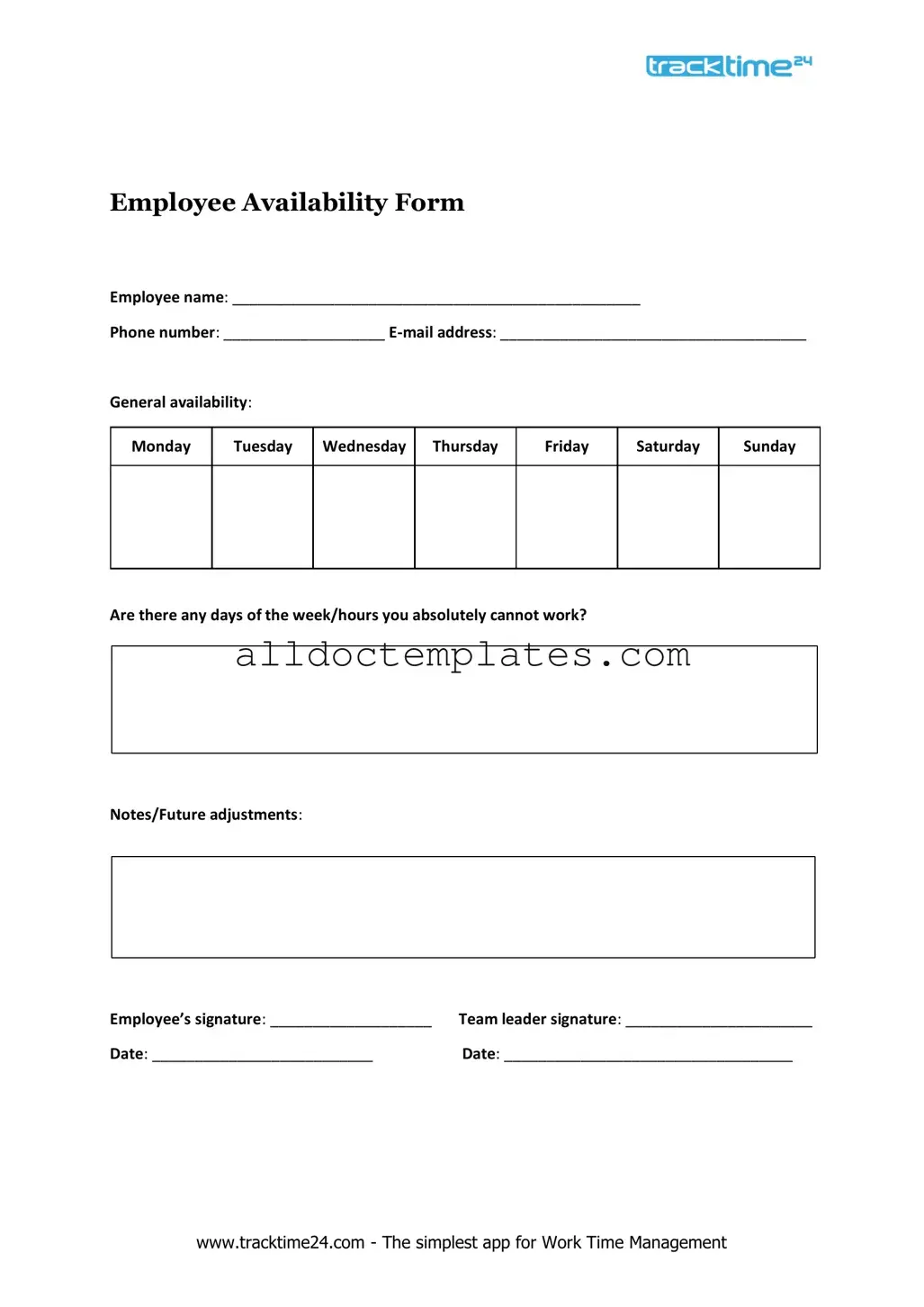Fill in a Valid Employee Availability Form
Document Sample
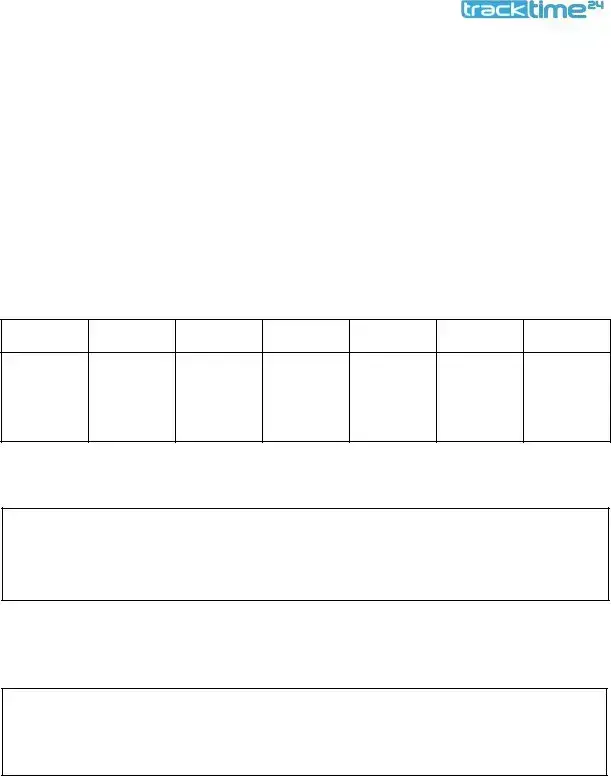
Employee Availability Form
Employee name: ________________________________________________
Phone number: ___________________
General availability:
Monday
Tuesday
Wednesday
Thursday
Friday
Saturday
Sunday
Are there any days of the week/hours you absolutely cannot work?
Notes/Future adjustments:
Employee’s signature: ___________________ Team leader signature: ______________________
Date: __________________________Date: __________________________________
www.tracktime24.com - The simplest app for Work Time Management
Document Information
| Fact Name | Description |
|---|---|
| Purpose | The Employee Availability form is used to collect information about when an employee is available to work. |
| Importance | Understanding employee availability helps employers create schedules that accommodate both business needs and employee preferences. |
| Content | The form typically includes sections for employees to indicate their preferred working days and hours. |
| State-Specific Regulations | Some states may have specific laws governing work hours and scheduling, such as California's Labor Code Section scheduling requirements. |
| Submission | Employees usually submit this form to their direct supervisor or human resources department. |
| Updates | Employees should update their availability form whenever their schedule changes, ensuring that the employer has the most current information. |
Employee Availability - Usage Guidelines
Completing the Employee Availability form is essential for ensuring that your schedule aligns with your employer's needs. This form allows you to communicate your preferred working hours and any specific days you may be unavailable. Follow the steps below to fill out the form accurately.
- Begin by entering your full name in the designated space at the top of the form.
- Next, provide your employee ID or any identification number required by your employer.
- Fill in your contact information, including your phone number and email address.
- Indicate your preferred working hours for each day of the week. Be clear about the times you are available.
- If there are specific days you are unavailable, list those days in the appropriate section.
- Review the form for accuracy, ensuring all information is correct and complete.
- Sign and date the form at the bottom to confirm that the information provided is accurate.
- Submit the completed form to your supervisor or the designated HR representative.
Common PDF Forms
Four Point Inspection Florida - The presence of aluminum wiring must be specified, including any remediation that has occurred.
To facilitate your understanding of legal separation, consider consulting our guide on the essential aspects of a Marital Separation Agreement. This resource not only clarifies the document's purpose but also provides insights on navigating the challenges that arise during this process. You can access it here.
Yes/no/maybe List - Allergies or medical conditions must be considered in planning any intimate experience.
Dos and Don'ts
When filling out the Employee Availability form, it is essential to provide accurate and complete information. Below are some guidelines to follow and avoid during the process.
- Do: Clearly indicate your preferred working hours.
- Do: Specify any days you are unavailable to work.
- Do: Update the form promptly if your availability changes.
- Do: Communicate any special circumstances that may affect your schedule.
- Don't: Leave any sections blank unless instructed.
- Don't: Provide inaccurate information about your availability.
By adhering to these guidelines, you can ensure that your availability is accurately represented, facilitating better scheduling decisions.
Common mistakes
-
Not reading the instructions carefully. Many individuals overlook the guidelines provided, leading to incomplete or incorrect submissions.
-
Failing to specify availability clearly. Some people do not indicate their available days and times, which can create confusion for scheduling.
-
Leaving sections blank. Omitting information can delay the hiring process or result in misunderstandings about availability.
-
Using unclear language. Vague terms like "flexible" can be interpreted differently, making it hard for employers to understand true availability.
-
Not updating the form when circumstances change. If personal schedules shift, failing to revise the form can lead to conflicts later on.
-
Ignoring the deadline for submission. Late submissions can hinder the hiring process and may result in missed opportunities.
-
Neglecting to communicate special requests. If there are specific needs or limitations, not mentioning them can lead to scheduling issues.
-
Submitting the form without double-checking. Errors can slip through, so it’s important to review the form for accuracy before submission.