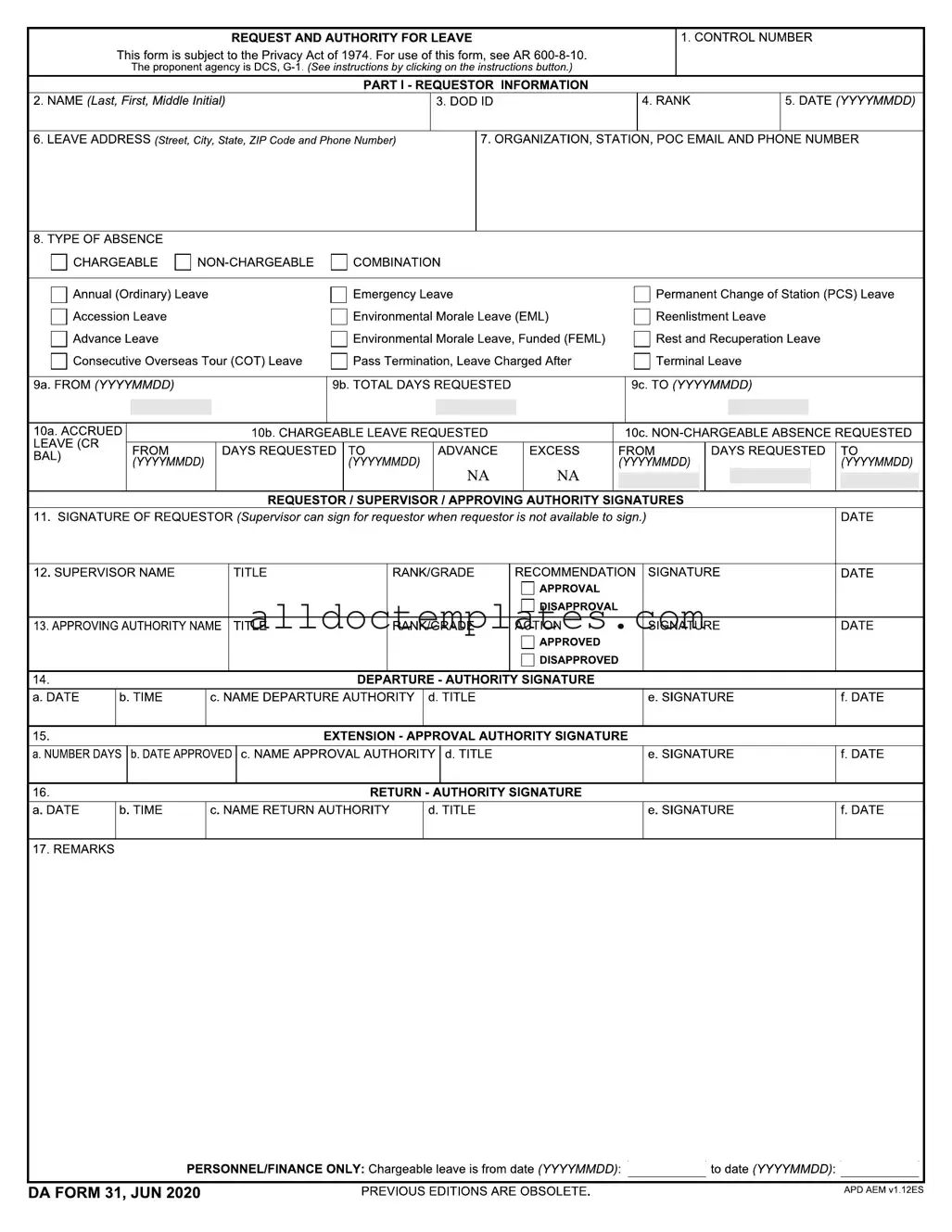Fill in a Valid Da 31 Form
Document Sample
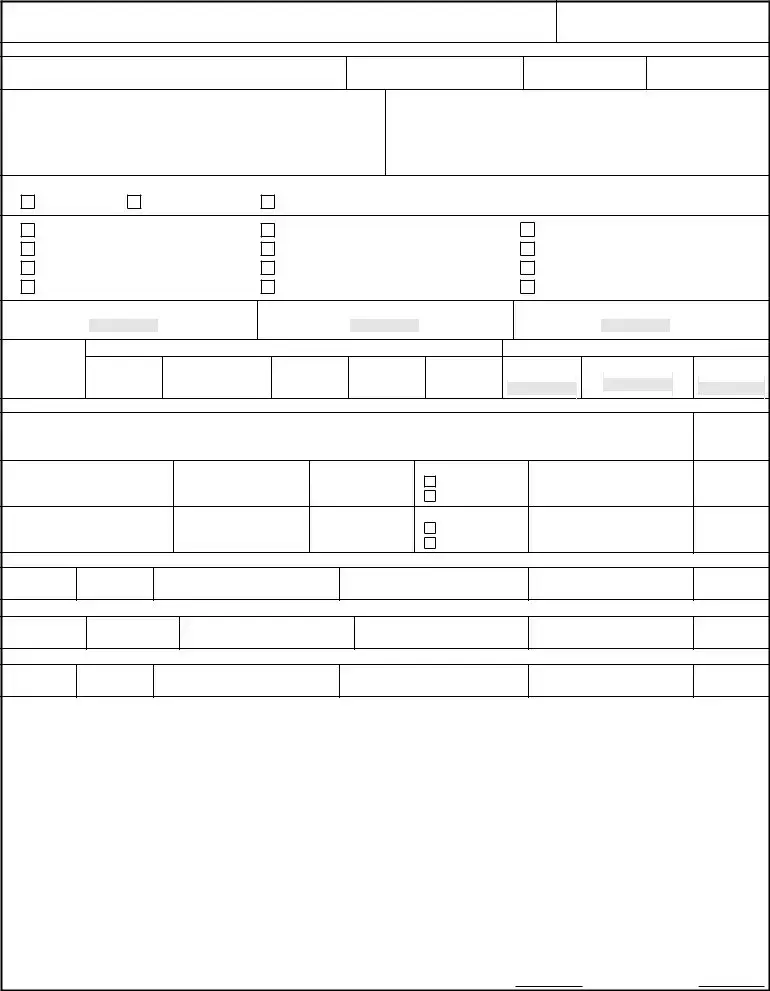
Document Information
| Fact Name | Details |
|---|---|
| Form Purpose | The DA 31 form is used to request and authorize leave for military personnel. |
| Governing Law | This form is governed by the Army Regulation AR 600-8-10. |
| Privacy Act Compliance | The form is subject to the Privacy Act of 1974, ensuring personal information is protected. |
| Control Number | A control number is assigned to each DA 31 form for tracking purposes. |
| Types of Absences | Various types of leave can be requested, including chargeable and non-chargeable leave. |
| Signature Requirements | Signatures are required from the requestor, supervisor, and approving authority. |
| Leave Address | The requestor must provide a leave address, including street, city, state, and ZIP code. |
| Accrued Leave | The form allows for the reporting of accrued leave balances and requested leave days. |
| Expiration of Previous Editions | Previous editions of the DA 31 form are considered obsolete as of June 2020. |
Da 31 - Usage Guidelines
Filling out the DA 31 form is an important step in requesting leave. After completing the form, it will need to be submitted to the appropriate authority for approval. This process ensures that your request is documented and processed correctly.
- Locate the DA 31 form, which can typically be found online or through your unit's administrative office.
- In the first section, fill in the CONTROL NUMBER.
- Provide your NAME in the format Last, First, Middle Initial.
- Enter your DOD ID number.
- Fill in your RANK.
- Write the DATE in the format YYYYMMDD.
- Complete the LEAVE ADDRESS section with your street address, city, state, ZIP code, and phone number.
- Provide details for your ORGANIZATION, STATION, and POC EMAIL AND PHONE NUMBER.
- Select the TYPE OF ABSENCE by checking the appropriate box (chargeable, non-chargeable, or combination) and specify the type of leave requested.
- In section 9, fill in the FROM and TO dates for your leave request, as well as the TOTAL DAYS REQUESTED.
- Complete sections 10a, 10b, and 10c regarding accrued and requested leave.
- Sign the form in section 11 as the REQUESTOR. If you are unavailable, a supervisor can sign on your behalf.
- Provide the SUPERVISOR NAME, TITLE, and RANK/GRADE in section 12. Indicate their recommendation by checking either APPROVAL or DISAPPROVAL and have them sign and date the form.
- In section 13, the APPROVING AUTHORITY must fill in their name, title, rank/grade, indicate action taken, and sign and date the form.
- Sections 14, 15, and 16 require signatures from the departure, extension, and return authorities as applicable.
- Finally, complete the REMARKS section if necessary and ensure all required signatures are present before submitting the form.
Common PDF Forms
Lien Release Process - The holder’s mailing address, including county, is crucial for correspondence.
When engaging in the sale of a motorcycle in Colorado, it is vital to utilize the appropriate documentation to ensure a smooth transaction. A Colorado Motorcycle Bill of Sale form is crucial as it details the terms of the sale and captures important information about the motorcycle. For those in need of this form, resources such as Colorado PDF Templates can be invaluable in providing the necessary templates that meet legal requirements.
W-9 Example - The IRS provides the W-9 form for free on its website.
Dos and Don'ts
When filling out the DA 31 form, it’s essential to follow certain guidelines to ensure accuracy and compliance. Here’s a list of things to do and avoid:
- Do read the instructions carefully before starting the form.
- Do provide complete and accurate personal information in Part I.
- Do specify the type of absence clearly, choosing the appropriate option.
- Do double-check the dates to ensure they are correct and formatted properly.
- Do sign the form where required, ensuring your signature is legible.
- Don't leave any required fields blank; fill in all necessary information.
- Don't use abbreviations or shorthand that may confuse the reviewers.
- Don't submit the form without confirming that all information is accurate.
- Don't forget to keep a copy of the completed form for your records.
- Don't submit the form late, as it may affect the approval process.
Common mistakes
-
Missing Control Number: Every DA 31 form requires a control number. Forgetting to fill this out can lead to delays in processing your leave request.
-
Incorrect Name Format: Ensure your name is listed as Last, First, Middle Initial. A common mistake is to switch the order or omit the middle initial, which can create confusion.
-
Wrong DOD ID: Double-check your DOD ID number. An incorrect ID can result in your request being rejected or delayed.
-
Improper Leave Address: Provide a complete leave address, including street, city, state, ZIP code, and phone number. Omitting any part can hinder communication during your leave.
-
Incorrect Type of Absence: Be sure to mark the correct type of absence. Misidentifying your leave type can lead to complications in how your leave is processed.
-
Incomplete Dates: Fill out all date fields accurately. Missing or incorrect dates can cause significant issues with your leave approval.
-
Signature Issues: Make sure to sign where required. If the requestor is unavailable, the supervisor can sign, but this must be clearly indicated to avoid confusion.
-
Neglecting Remarks Section: Use the remarks section to clarify any special circumstances or additional information. Not providing this can lead to misunderstandings about your leave request.