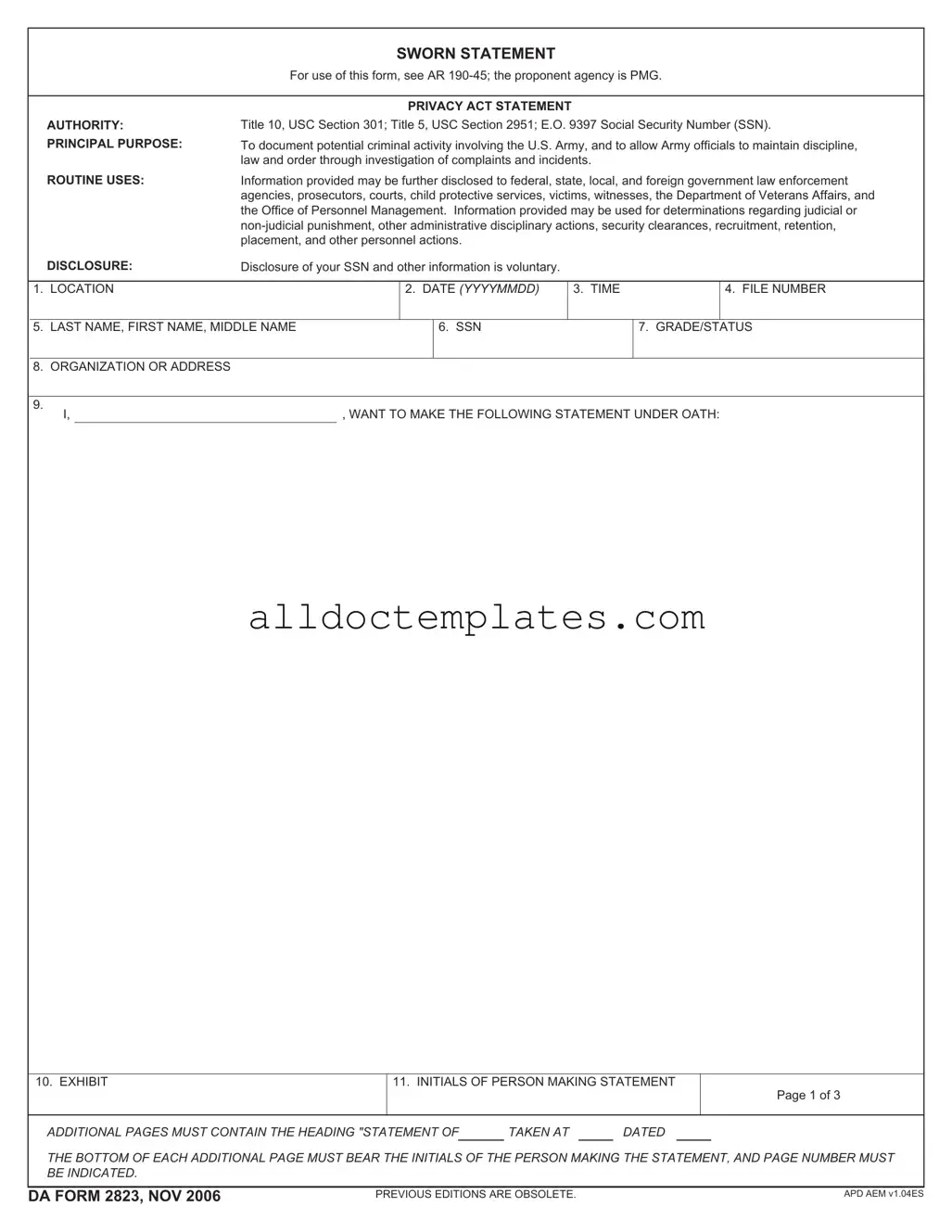Fill in a Valid Da 2823 Form
Document Sample
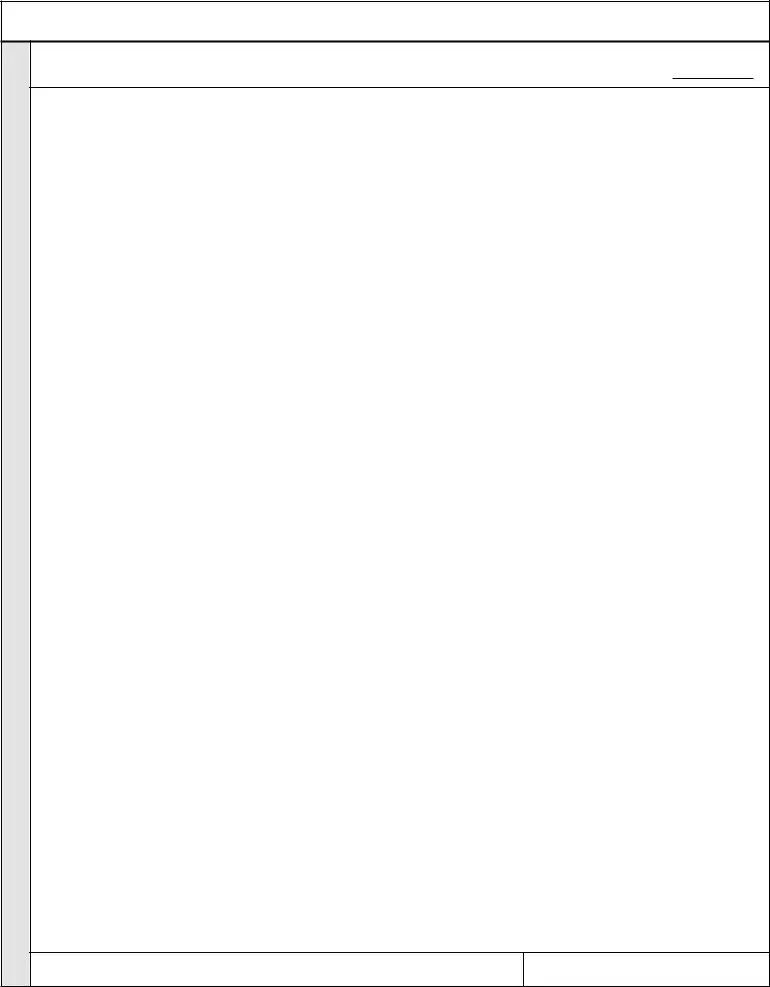
|
|
|
|
|
|
SWORN STATEMENT |
|
|
|
|||
|
|
|
|
|
For use of this form, see AR |
|||||||
|
|
|
|
|
|
|
|
|
|
|
|
|
|
|
|
|
|
|
|
PRIVACY ACT STATEMENT |
|
|
|
||
|
|
|
AUTHORITY: |
Title 10, USC Section 301; Title 5, USC Section 2951; E.O. 9397 Social Security Number (SSN). |
||||||||
|
|
|
PRINCIPAL PURPOSE: |
To document potential criminal activity involving the U.S. Army, and to allow Army officials to maintain discipline, |
||||||||
|
|
|
|
|
law and order through investigation of complaints and incidents. |
|
|
|||||
|
|
|
ROUTINE USES: |
Information provided may be further disclosed to federal, state, local, and foreign government law enforcement |
||||||||
|
|
|
|
|
agencies, prosecutors, courts, child protective services, victims, witnesses, the Department of Veterans Affairs, and |
|||||||
|
|
|
|
|
the Office of Personnel Management. Information provided may be used for determinations regarding judicial or |
|||||||
|
|
|
|
|
||||||||
|
|
|
|
|
placement, and other personnel actions. |
|
|
|
||||
|
|
|
DISCLOSURE: |
Disclosure of your SSN and other information is voluntary. |
|
|
|
|||||
|
|
|
|
|
|
|
|
|
|
|
|
|
1. |
LOCATION |
|
|
2. DATE (YYYYMMDD) |
|
3. TIME |
|
4. FILE NUMBER |
||||
|
|
|
|
|
|
|
|
|
|
|
||
5. |
LAST NAME, FIRST NAME, MIDDLE NAME |
|
|
6. SSN |
|
|
7. GRADE/STATUS |
|||||
|
|
|
|
|
|
|
|
|
|
|||
|
8. |
ORGANIZATION OR ADDRESS |
|
|
|
|
|
|
|
|
||
|
|
|
|
|
|
|
|
|
|
|
|
|
9. |
I, |
|
|
, WANT TO MAKE THE FOLLOWING STATEMENT UNDER OATH: |
||||||||
|
|
|
|
|||||||||
10. EXHIBIT
11. INITIALS OF PERSON MAKING STATEMENT
Page 1 of 3
ADDITIONAL PAGES MUST CONTAIN THE HEADING "STATEMENT OF TAKEN AT DATED
THE BOTTOM OF EACH ADDITIONAL PAGE MUST BEAR THE INITIALS OF THE PERSON MAKING THE STATEMENT, AND PAGE NUMBER MUST BE INDICATED.
DA FORM 2823, NOV 2006 |
PREVIOUS EDITIONS ARE OBSOLETE. |
APD AEM v1.04ES |
|
|
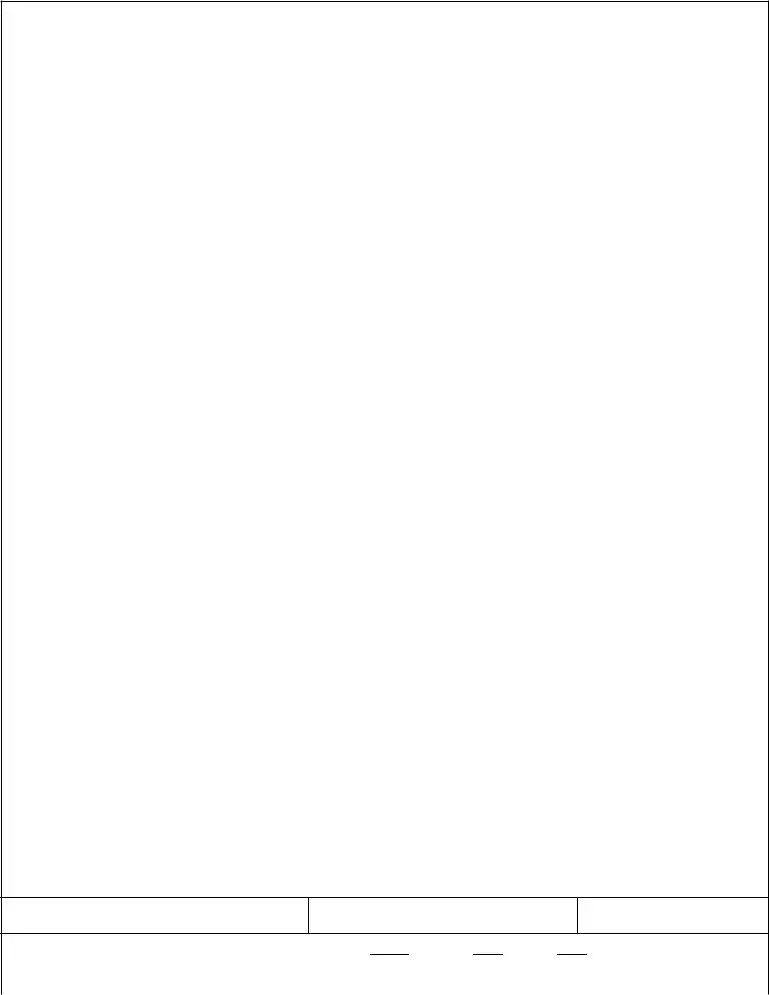
USE THIS PAGE IF NEEDED. IF THIS PAGE IS NOT NEEDED, PLEASE PROCEED TO FINAL PAGE OF THIS FORM.
STATEMENT OF |
|
TAKEN AT |
|
DATED |
9.STATEMENT (Continued)
INITIALS OF PERSON MAKING STATEMENT
Page 2 of 3
DA FORM 2823, NOV 2006 |
APD AEM v1.04ES |
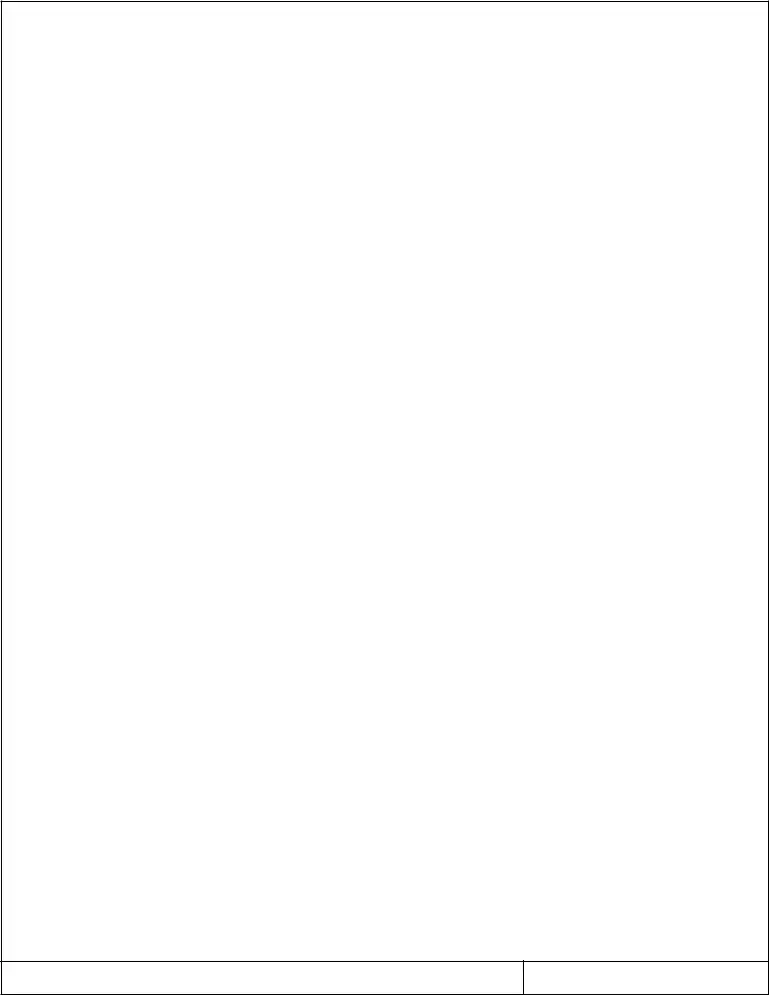
STATEMENT OF |
|
|
TAKEN AT |
DATED |
|||||
|
|
|
|
|
|
|
|
|
|
|
|
|
|
|
AFFIDAVIT |
|
|
|
|
I, |
|
|
, HAVE READ OR HAVE HAD READ TO ME THIS STATEMENT WHICH BEGINS ON |
||||||
PAGE 1, AND ENDS ON PAGE |
3 . I FULLY UNDERSTAND THE CONTENTS OF THE ENTIRE STATEMENT MADE BY ME. THE |
||||||||
STATEMENT IS TRUE. I HAVE INITIALED ALL CORRECTIONS AND HAVE INITIALED THE BOTTOM OF EACH PAGE CONTAINING THE STATEMENT. I HAVE MADE THIS STATEMENT FREELY WITHOUT HOPE OF BENEFIT OR REWARD, WITHOUT THREAT OF PUNISHMENT, AND WITHOUT COERCION, UNLAWFUL INFLUENCE, OR UNLAWFUL INDUCEMENT.
|
|
|
|
|
|
(Signature of Person Making Statement) |
|
|
|
|||
WITNESSES: |
Subscribed and sworn to before me, a person authorized by law to |
|||||||||||
|
|
administer oaths, this |
|
day of |
|
, |
|
|
||||
|
|
at |
|
|
|
|
|
. |
||||
|
|
|
|
|
|
|
||||||
|
|
|
|
|
|
|
|
|
|
|
|
|
|
|
|
|
|
|
|
|
|
|
|
||
|
ORGANIZATION OR ADDRESS |
|
|
|
|
(Signature of Person Administering Oath) |
|
|
|
|||
|
|
|
|
|
|
|
|
|
|
|
|
|
|
|
|
|
|
|
|
|
|
|
|
|
|
|
|
|
|
|
|
(Typed Name of Person Administering Oath) |
|
|
|
|||
|
|
|
|
|
|
|
|
|
|
|
|
|
|
|
|
|
|
|
|
|
|
|
|
||
|
ORGANIZATION OR ADDRESS |
|
|
|
|
|
|
|
|
|
|
|
|
|
|
|
|
(Authority To Administer Oaths) |
|
|
|
||||
INITIALS OF PERSON MAKING STATEMENT
DA FORM 2823, NOV 2006
Page 3 of 3
APD AEM v1.04ES
Document Information
| Fact Name | Details |
|---|---|
| Purpose | The DA Form 2823 is used to document potential criminal activity involving the U.S. Army. |
| Governing Laws | Title 10, USC Section 301; Title 5, USC Section 2951; E.O. 9397 govern the use of this form. |
| Privacy Act Statement | Information collected may be disclosed to various law enforcement agencies and courts. |
| Voluntary Disclosure | Disclosure of Social Security Number (SSN) and other information is voluntary. |
| Required Information | The form requires details such as location, date, time, and personal identification. |
| Statement Under Oath | Individuals making a statement must do so under oath and affirm its truthfulness. |
| Additional Pages | Any additional pages must include specific headings and the initials of the person making the statement. |
Da 2823 - Usage Guidelines
Completing the DA 2823 form is a straightforward process that involves providing essential information to document a sworn statement. Follow these steps carefully to ensure that all necessary details are included and accurately recorded.
- Location: Fill in the location where the statement is being made.
- Date: Enter the date in the format YYYYMMDD.
- Time: Specify the time the statement is being made.
- File Number: If applicable, include the relevant file number.
- Last Name, First Name, Middle Name: Provide your full name.
- Social Security Number (SSN): Enter your SSN, noting that this is voluntary.
- Grade/Status: Indicate your military grade or current status.
- Organization or Address: List your organization or address.
- Statement: Write your statement clearly, starting with "I, [your name], want to make the following statement under oath:"
- Exhibit: If you have any supporting documents, label them as exhibits.
- Initials: Initial the form to confirm your statement.
In case you need additional pages, ensure that each one includes the heading "Statement of Taken at" along with the date. Each page must have your initials and indicate the page number. Once completed, review your statement carefully to confirm its accuracy before signing. The final step involves having the statement sworn in front of an authorized official.
Common PDF Forms
Aaa International License - The completed form may also require a signature to validate your application.
For individuals looking to manage property ownership, understanding the nuances of a basic Quitclaim Deed process can be highly beneficial. This document simplifies the transfer of property rights, making it a popular choice for various real estate transactions.
Waivers of Lien - The waiver helps establish trust in business transactions within the industry.
Dos and Don'ts
When filling out the DA 2823 form, there are important guidelines to follow. Adhering to these can help ensure your statement is clear and accepted.
- Do: Read the entire form carefully before starting. Understanding what is required can prevent mistakes.
- Do: Provide accurate and complete information. Double-check names, dates, and other details.
- Do: Sign and date the form where indicated. This confirms that you stand by your statement.
- Do: Initial any corrections you make. This shows that you acknowledge and accept the changes.
- Don’t: Leave any required fields blank. Incomplete forms may be rejected or delayed.
- Don’t: Include unnecessary information. Stick to the facts relevant to your statement.
Common mistakes
When filling out the DA 2823 form, individuals often encounter challenges that can lead to mistakes. Here’s a detailed list of common errors to avoid:
-
Incomplete Information:
Failing to fill in all required fields, such as the location, date, and time, can lead to delays or rejection of the statement.
-
Incorrect Date Format:
Using an incorrect date format can cause confusion. Remember to use the YYYYMMDD format as specified on the form.
-
Missing Initials:
Not initialing each page of the statement can invalidate the document. Always ensure your initials appear at the bottom of every page.
-
Omitting the Signature:
Neglecting to sign the statement can render it incomplete. Make sure to provide your signature where indicated.
-
Incorrect Social Security Number:
Providing an incorrect or incomplete Social Security Number (SSN) can lead to issues with identification and processing.
-
Failure to Read the Statement:
Not reading the statement thoroughly before signing can result in misunderstandings or errors in the content.
-
Not Including Exhibits:
If there are supporting documents or exhibits, failing to mention or attach them can weaken the statement.
-
Inconsistent Information:
Providing conflicting information in different parts of the form can raise red flags. Ensure consistency throughout.
-
Ignoring Privacy Act Statement:
Not acknowledging the Privacy Act Statement can lead to concerns about the handling of personal information. Always be aware of how your information will be used.
By being mindful of these common mistakes, you can ensure that your DA 2823 form is filled out accurately and completely. This will help facilitate a smoother process for documenting your statement.